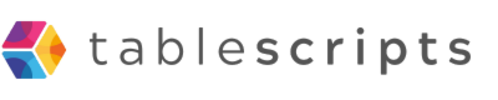Why Custom Scripting Beats Zapier for Complex Airtable Workflows
Written by admin no commentsZapier is great—until it isn’t. If you’ve ever tried to build a complex Airtable workflow using Zapier, you’ve probably run into one (or more) of these issues:
- Multi-step logic that’s hard to manage
- Limited conditional flows
- Zap runs failing silently or eating up task quotas
- Slow performance or laggy updates
That’s where custom Airtable scripting comes in—and why more teams are ditching Zapier for scripts when things get serious.
Zapier Is Great for Simple Stuff
Don’t get us wrong—Zapier is an amazing tool for non-developers. It’s perfect for:
- Sending Slack alerts
- Copying form submissions into Airtable
- Notifying team members when a record updates
But when your workflow needs logic, loops, filters, API calls, or context-aware decisions... Zapier starts to break down fast.
What Custom Scripts Do Better
Custom Airtable scripts offer total control. You can:
- Loop through records and apply logic based on field values
- Trigger complex branching conditions inside one automation
- Clean or transform data dynamically before writing it anywhere
- Make external API calls (to Slack, Gmail, CRMs, etc.) with fine-tuned formatting
- Run real-time validations before updates happen
And the best part? No monthly "task" limits. Scripts run exactly when and how you want—without hidden costs.
Real Example: A Client CRM Overhaul
One client used Zapier to manage a CRM built in Airtable. But they were frustrated by:
- Delays in lead assignments
- Inconsistent data syncing with Google Sheets
- Frequent Zap errors without alerts
We rebuilt the same logic using Airtable scripts, and:
- Distributed leads instantly and evenly across sales reps
- Synced data to Google Sheets with live formatting
- Handled errors gracefully with logging + fallback logic
Result? Faster, cleaner, and cheaper.
When to Ditch Zapier
Consider switching to custom scripting if you:
- Have more than 3–4 steps in your Zap
- Need field-based logic ("if X is Y, then do Z")
- Are hitting Zapier task or rate limits
- Need to manipulate or validate data before using it
- Want a bulletproof, maintainable solution
The Bottom Line
Zapier is a great starter tool. But when your Airtable setup grows more complex, scripts give you unmatched power, flexibility, and reliability.
Need help migrating from Zapier to scripts? We specialize in building clean, robust Airtable workflows tailored to your team’s needs.
Let’s talk. We'll help you automate smarter, not harder.