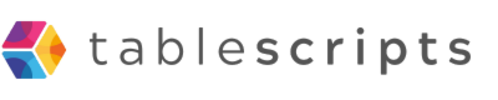How to Use Google Apps Script in Sheets: A Beginner-Friendly Guide
Written by admin no commentsEver wondered how to supercharge your Google Sheets with automation? The answer is Google Apps Script. In this guide, you’ll learn how to use Google Apps Script in Sheets to automate tasks, customize workflows, and save hours every week.
What Is Google Apps Script?
Google Apps Script is a JavaScript-based platform that lets you write code to interact with Google Workspace apps like Sheets, Docs, Gmail, and Drive. Think of it as giving Google Sheets superpowers.
Why Use Google Apps Script in Sheets?
- Automate Repetitive Tasks: Send emails, move data, apply formatting—automatically.
- Create Custom Functions: Build your own formulas that go beyond built-in ones.
- Integrate with Other Tools: Connect Google Sheets to external APIs and apps.
- Build Interfaces: Create custom menus, buttons, and dialog boxes.
How to Use Google Apps Script in Google Sheets
- Open Your Spreadsheet
Start with any Google Sheet where you want to use the script. - Open the Script Editor
Click on Extensions > Apps Script. - Write Your Script
You’ll see a code editor. Here’s a simple example that logs all sheet names:function listSheetNames() { const sheets = SpreadsheetApp.getActiveSpreadsheet().getSheets(); sheets.forEach(sheet => Logger.log(sheet.getName())); } - Save and Run
Click the play ▶️ button to run the script. You may need to authorize access the first time. - Check the Logs
Go to View > Logs to see output from Logger.log().
Popular Use Cases
- Automated Email Reports: Send summaries or alerts based on sheet data.
- Data Cleanup: Standardize formats, remove duplicates, or auto-capitalize entries.
- Import from APIs: Pull in external data from tools like Shopify, HubSpot, or Stripe.
- Daily Tasks: Schedule scripts to run automatically every day using triggers.
Where to Go From Here
Once you’ve mastered the basics of how to use Google Apps Script in Sheets, the possibilities are endless. You can write more complex logic, build workflows across tools, or even publish custom add-ons.
Need a head start? We’ve built a library of free, ready-to-use Google Sheets scripts you can copy and customize for your own projects.
Want help building your first script? Let us know—we can guide you or do it for you.