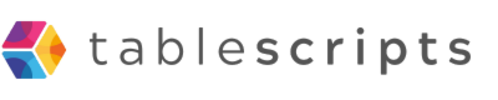How to Create Script in Google Sheets: A Simple Guide to Automating Your Workflow
Written by admin no commentsGoogle Sheets is powerful on its own—but when you add scripting, it becomes unstoppable. In this step-by-step guide, you’ll learn how to create a script in Google Sheets to automate tasks, build custom functions, and save hours every week.
What Is Google Sheets Script?
Google Sheets script (also known as Google Apps Script) is a coding platform that allows you to write JavaScript to control your spreadsheets. You can automate workflows, customize data handling, connect with other Google services, and even integrate external APIs.
Why Create Scripts in Google Sheets?
- Automate Manual Work: From data cleanup to report generation.
- Create Smart Workflows: Trigger actions when you edit a cell or open the sheet.
- Build Custom Functions: Create formulas beyond what’s built-in.
- Integrate with Other Tools: Connect your Sheet with Gmail, Calendar, Slack, and more.
How to Create a Script in Google Sheets
- Step 1: Open the Spreadsheet
Start by opening the Google Sheet where you want to use the script. - Step 2: Open the Script Editor
Click Extensions > Apps Script to launch the editor in a new tab. - Step 3: Write Your Script
Here’s a basic example that shows a message when the sheet opens:function onOpen() { SpreadsheetApp.getUi().alert("Welcome to your Sheet!"); } - Step 4: Save and Run
Click the floppy disk icon to save your script, then hit the ▶️ button to run it. Authorize access if prompted. - Step 5: Add Triggers (Optional)
Use Triggers to run scripts on events like edits, form submissions, or timed intervals.
Popular Examples
- Send Emails Automatically: Notify team members based on sheet updates.
- Clean Up Data: Remove duplicates, fix formatting, or standardize entries.
- API Integration: Pull in data from external sources like Stripe, Shopify, or Twitter.
- Dashboard Updates: Refresh charts and KPIs every morning.
Start with Our Free Templates
Not sure where to begin? Check out our free library of ready-to-use Google Sheets scripts. They’re plug-and-play, beginner-friendly, and fully documented.
Need help creating your own script in Google Sheets? Contact us—we can build it for you or guide you through the process.