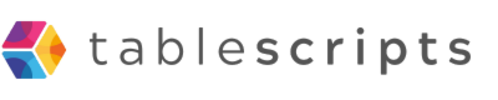Airtable as CRM: Flexibility and Power for Modern Relationship Management
Written by admin no commentsAirtable has rapidly gained traction as a CRM (Customer Relationship Management) solution for startups, small businesses, and even fast-growing enterprises seeking a flexible, user-friendly alternative to traditional CRM platforms.
Its unique blend of spreadsheet simplicity and database power allows teams to manage customer data, sales pipelines, and interactions in a way that’s both highly customizable and visually intuitive.
Why Use Airtable as a CRM?
Airtable stands out for its ability to adapt to different workflows. Unlike rigid, one-size-fits-all CRM software, Airtable lets users build their own relationship management system from scratch or start with a template. Its strengths include:
- Customizable Structure: Organize contacts, deals, tasks, and communications in linked tables, mirroring your actual business processes.
- Intuitive Interface: The user experience is approachable, making it easy for non-technical teams to get started and maintain their CRM.
- Integration Friendly: Connect with tools like Slack, Gmail, or marketing platforms via built-in integrations or third-party services, streamlining your workflow.
- Automation: Automate follow-ups, reminders, and task assignments to save time and reduce manual effort.
How Teams Use Airtable as a CRM
Companies use Airtable to manage not just customer relationships, but any business relationship—be it with partners, vendors, or internal stakeholders.
For example, a startup might track drivers and advertisers in separate tables, linking their interactions and contracts, while a sales team could use it to monitor leads, deals, and customer onboarding steps.
The flexibility to define custom fields, statuses, and workflows means Airtable can be tailored to fit nearly any industry or process.
Getting Started: Templates and Customization
The fastest way to launch an Airtable CRM is by using one of the many pre-built templates. These templates typically include tables for Contacts, Opportunities, and Customers, with linked records to reflect real-world relationships.
Users can import existing data, customize fields (like deal stage, value, or last contact date), and create views such as Kanban boards or calendars to visualize their pipeline.
For businesses with unique requirements, building a CRM from scratch in Airtable gives complete control over structure and logic.
Limitations and Considerations
While Airtable excels at flexibility, it does require some setup and ongoing management. Out-of-the-box, it may lack advanced CRM features like built-in calling, SMS, or deep analytics, but these can often be added via integrations with tools like Make, Zapier, or Softr.
For teams with standard CRM needs and a desire for plug-and-play solutions, traditional CRMs may be more suitable. However, for those who value customization and scalability, Airtable offers a compelling, cost-effective option.
Conclusion
Airtable empowers organizations to design a CRM that fits their exact needs—no coding required. Its blend of database power, spreadsheet familiarity, and integration capabilities make it a top choice for businesses seeking to manage relationships more effectively, automate routine tasks, and adapt as their processes evolve.