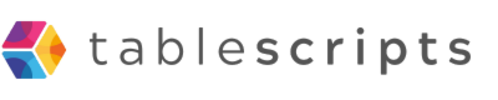What Are Airtable Automations and How Can You Use Them?
Written by admin no commentsWhat Are Airtable Automations?
Airtable Automations are a no-code feature that lets you automate repetitive tasks and connect Airtable with other apps. With automations, you can trigger actions like sending emails, updating records, or posting messages to Slack whenever something happens in your base—no coding required!
How Do Airtable Automations Work?
Automations are built on a simple logic: "When this happens, do that." You set a trigger (like a new record being created or a field being updated), and then define one or more actions (like sending an email, creating a record, or integrating with another service).
How to Set Up an Automation
- Go to your Airtable base and click the Automations tab.
- Click "Create an automation".
- Choose a trigger (e.g., when a record is created, updated, or matches conditions).
- Add one or more actions (e.g., send an email, update a record, post to Slack).
- Test your automation and turn it on!
Popular Use Cases
- Send notifications when new records are added or updated.
- Automate approvals by notifying team members when something needs review.
- Sync data between Airtable and other apps like Google Sheets, Gmail, or Slack.
- Remind teammates of deadlines or important events automatically.
Tips for Using Automations
- Start simple: automate one repetitive task first.
- Test your automations before relying on them.
- Leverage built-in integrations for popular services.
- Combine multiple actions for more complex workflows.
Conclusion
Airtable Automations make it easy to streamline your workflow, reduce manual work, and keep your team in sync. Whether you want to send alerts, automate data entry, or connect with other tools, automations can save you time and help you get more done—no coding needed!