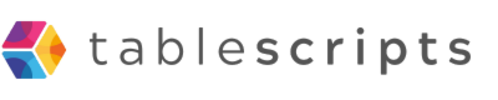Airtable Expiring Attachment URLs: How to Generate Permanent Links
Written by admin no commentsIf you use Airtable to manage files and images, you may have encountered a frustrating limitation: attachment URLs expire after a short period, breaking links and disrupting workflows. In this article, we’ll explain why this happens, the impact on your business, and how you can generate permanent, auto-updating links-so your files are always accessible.
The Problem: Expiring Airtable Attachment URLs
Airtable stores files in attachment fields, generating a unique download URL for each file. However, these URLs are designed to expire after a few hours for security reasons. This means:
- Links shared externally will stop working after a short time.
- Embedding images or documents in websites, apps, or reports becomes unreliable.
- APIs and integrations that rely on static URLs break, requiring frequent manual updates.
- Exported CSVs with attachment links become outdated quickly, making data sharing cumbersome.
This limitation disrupts public file hosting, content sharing with clients, and automated workflows that depend on stable links. Many users have found their processes broken overnight, scrambling for alternatives or temporary workarounds.
The Solution: AirLink, Our Tool to Generate Permanent Links
Our solution is simple: we provide a tool that generates permanent, auto-updating URLs for your Airtable attachments. Instead of worrying about expiring links, you get a stable URL that always points to the latest version of your file-no matter how often Airtable refreshes its underlying links.
- No technical setup required-just connect your Airtable base with an Access token.
- Works seamlessly with your existing workflows, websites, and integrations.
- Permanent URLs update automatically whenever your files change.
- Enjoy reliable, fast access to your files-anytime, anywhere.
With our platform, you can focus on your work, not on chasing broken links or updating spreadsheets.
The Results
- Permanent, shareable links for all your Airtable attachments
- Seamless embedding of images and files in websites, apps, and reports
- Automated updates-no more manual link refreshing
- Improved collaboration and client experience
- Peace of mind knowing your links won’t break
Why This Works
AirLink acts as a smart proxy between Airtable and your users. It fetches the latest valid attachment URL from Airtable and serves it through a stable, permanent link. This means you never have to worry about expiring URLs again-your links just work, every time.
Thinking About Doing the Same?
Don’t let expiring Airtable URLs slow down your business. Create your free account today and start generating permanent, auto-updating links for your Airtable attachments. Ready to streamline your workflows and keep your files accessible? Contact us now to get started or to discuss your Airtable and Google Sheets projects-we’re here to help you succeed!