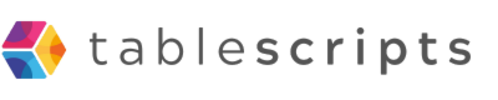How to Use Airtable for Project Management: The Complete Guide
Written by admin no commentsManaging projects efficiently is crucial for teams of all sizes, and finding the right tool can make all the difference. Airtable stands out as a flexible, user-friendly solution that combines the simplicity of a spreadsheet with the power of a database. In this guide, you'll learn how to use Airtable for project management and why it's become a favorite for modern teams.
The Problem
Traditional project management tools often fall short in flexibility, collaboration, or ease of use. Teams struggle with:
- Scattered information across emails, spreadsheets, and chat apps
- Lack of real-time collaboration and updates
- Difficulty customizing workflows for unique project needs
- Limited visibility into project progress and bottlenecks
- Manual, repetitive updates that waste time
The Solution: Airtable + Custom Scripts
Airtable solves these challenges by offering a centralized, customizable workspace that adapts to your team's workflow. Here’s how to get started with Airtable for project management:
- Define Your Project Needs: Before building your base, clarify your goals. Are you tracking milestones, managing resources, or collaborating with clients? This ensures you choose the right template and features for your workflow.
- Choose a Template or Start from Scratch: Airtable offers robust project management templates-like Kanban boards, Gantt charts, and calendars-that you can tailor to your needs. Templates provide a quick starting point and can be fully customized.
- Customize Tables and Fields: Adjust tables for tasks, milestones, team members, and deadlines. Add fields for status, priority, dependencies, or any project-specific data. Use dropdowns, checkboxes, and attachments to capture all relevant information.
- Add Your Team and Set Permissions: Invite collaborators and assign roles. Airtable lets you control who can view or edit information, keeping sensitive data secure while promoting teamwork.
- Leverage Multiple Views: Switch between grid (spreadsheet), Kanban, calendar, and Gantt views to visualize your project from different angles. Kanban boards help track task progress, calendars show deadlines, and Gantt charts map out timelines.
- Automate Repetitive Tasks: Use Airtable’s built-in automation to send reminders, update statuses, or notify team members when tasks change. This keeps your project moving without constant manual updates.
- Integrate with Other Tools: Connect Airtable with Slack, Google Drive, or other apps to streamline communication and data sharing.
The Results
- Centralized project data accessible to all team members
- Customizable workflows for any project type
- Real-time collaboration and updates
- Automated reminders and task updates
- Improved visibility into project progress and bottlenecks
- Flexible reporting and analytics
- Reduced manual work and errors
Why This Works
Airtable’s unique blend of spreadsheet familiarity and database power means teams can quickly adopt it without a steep learning curve. Its customizable templates and automation features adapt to any workflow, from simple task lists to complex multi-phase projects. Multiple views let teams visualize progress in the way that works best for them, while integrations keep all tools connected. This flexibility drives productivity, transparency, and accountability across the project lifecycle.
Thinking About Doing the Same?
If you’re ready to streamline your project management and empower your team with a tool that grows with your needs, Airtable is a smart choice. Need help setting up your workspace or customizing it for your unique projects? Contact us today to get expert guidance and unlock the full potential of Airtable or Google Sheets for your next project.