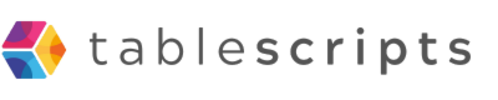How to Get Your Airtable API Key A Complete Guide for 2025
Written by admin no commentsIf you want to connect Airtable with other apps automate workflows or build custom integrations you will need to authenticate your requests. Historically this was done with an API key but Airtable has transitioned to Personal Access Tokens PATs for improved security. Here is how you can get your Airtable API key or token why it matters and what you need to know in 2025.
The Problem
Many users want to connect Airtable to external tools or custom scripts but face these challenges
- Finding the right way to authenticate API Key vs Personal Access Token
- Locating the place in Airtable to generate these credentials
- Understanding what permissions are needed for safe secure access
- Adapting to changes since API keys are deprecated and PATs are now required
The Solution Airtable plus Custom Scripts
To connect to Airtable via API follow these steps
- Log in to Airtable Open your Airtable account in a browser.
- Access your account settings Click your profile icon in the upper right corner and select Account or Developer hub from the dropdown.
- Generate a Personal Access Token
- Navigate to the Personal Access Tokens section.
- Click Create new token.
- Give your token a descriptive name for example Zapier Integration Custom Script Access.
- Specify the scopes and bases the token should have access to. Only grant the minimum permissions needed.
- Click Create and copy your new token. Store it securely you will not be able to see it again.
- Use your token in API requests
- When making requests to the Airtable API include your token in the Authorization header
Authorization Bearer YOUR_PERSONAL_ACCESS_TOKEN
- Update old integrations If you are still using legacy API keys migrate to PATs as soon as possible. API keys have been deprecated since February 2024 and may stop working at any time.
The Results
- Secure modern authentication for your Airtable integrations
- Fine-grained control over which bases and actions your scripts or apps can perform
- Compliance with Airtable updated security standards
- Future-proof connections that will not break with API updates
- Peace of mind knowing your data is protected
Why This Works
Personal Access Tokens are more secure than legacy API keys because
- They can be scoped to specific bases and permissions reducing risk if a token is exposed.
- You can revoke or rotate tokens at any time without impacting your entire account.
- They align with industry best practices for API authentication making integrations safer and more reliable.
Using the correct authentication method ensures your automations and integrations work seamlessly and your data stays safe.
Thinking About Doing the Same
If you are planning to connect Airtable to other apps automate your business or build custom scripts getting your Personal Access Token is the first step. Need help with integrations scripting or automations Contact us today our experts can guide you through every step from token creation to building robust secure workflows in Airtable or Google Sheets.