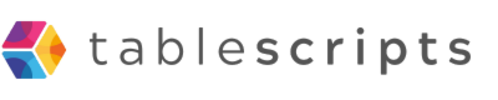How to Fix the 'Airtable Script Exceeded Execution Time Limit of 30 Seconds' Error
Written by admin no commentsIf you've run into the dreaded "Airtable script exceeded execution time limit of 30 seconds" error, you're not alone. This is a common issue for anyone building powerful automations or running complex logic inside Airtable.
What This Error Means
Airtable allows you to write custom scripts in its scripting environment, but there’s a catch: scripts triggered by automations must complete execution within 30 seconds. If your script runs longer, Airtable will stop it and throw this error.
This is done to ensure stability across the platform, as long-running scripts could slow things down for other users.
Common Reasons for Hitting the Limit
- Too many records: Your script loops through hundreds or thousands of records.
- Multiple API calls: You're calling external APIs that are slow or unoptimized.
- Nested loops or heavy computation: The logic inside your script is too complex.
- Long waits or delays: Using
awaitexcessively inside loops can create bottlenecks.
How to Fix or Avoid the Error
Here are practical ways to resolve the problem:
- Reduce the number of records: Only fetch and process the records you actually need. Use
filterByFormulaor conditions. - Split the workload: Break large scripts into multiple automations or scheduled runs (e.g., handle 100 records at a time).
- Optimize loops: Avoid
awaitinside loops. Instead, build arrays of promises and usePromise.allto run them in parallel. - Move logic elsewhere: If the logic is heavy, consider offloading to an external system using a webhook (like Google Cloud Functions or Make/Zapier).
- Use scripting app instead: If you're not tied to automations, the Scripting App has a longer time limit (up to 5 minutes).
Bonus Tip: Debugging Execution Time
Add time logs in your script to see which part is slow:
console.log("Start: " + new Date());
// your logic
console.log("After fetch: " + new Date());This can help pinpoint which step is taking too long.
Final Thoughts
The 30-second limit may feel restrictive at first, but with smart scripting practices, it's more than enough for most workflows. Focus on lean, efficient code and split complex tasks into smaller chunks.
Still stuck? We help teams optimize and scale their Airtable scripts—without hitting execution limits.
Need help debugging or refactoring your Airtable script? Reach out—we can guide or build it for you.