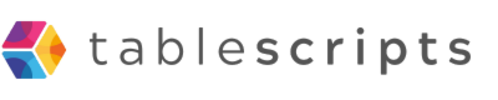Most small teams struggle with CRMs that are either too complicated or too limited. What if you could build your own, perfectly tailored CRM—without writing thousands of lines of code? That’s exactly what we did using Airtable and a few well-placed automations.
The Problem
A startup team came to us frustrated with their off-the-shelf CRM. It was:
- Too rigid—couldn’t customize fields or views easily
- Too expensive for the features they actually used
- Too slow—manual data entry slowed down the sales cycle
They needed something lean, flexible, and fast to set up.
The Solution: Airtable as a Custom CRM
We helped them set up a fully functional CRM inside Airtable—complete with automations that felt like magic. Here’s what we included:
- Contact & Deal Tables: Structured records for companies, contacts, and deals with clear relationships between them.
- Status Pipelines: Visual Kanban views to track deal progress from lead to closed.
- Email Integration: Automatic logging of key emails and follow-ups using tools like Zapier or Airtable scripts.
- Slack Alerts: Sales team instantly notified when deals moved stages or new leads came in.
- Follow-up Reminders: Scripts to set next contact dates and flag stale deals.
The Results
Within days, the team had a fully customized CRM that matched their exact workflow. Benefits included:
- Zero training time—everyone already understood how to use it
- 70% faster deal tracking and less manual updating
- Full visibility into pipelines and team performance
- No more paying for features they didn’t use
The Airtable base became the single source of truth for all sales activity—without feeling like overhead.
Why Airtable Works So Well as a CRM
Traditional CRMs are built for the masses. Airtable lets you build for your team, your workflow, and your logic. It’s a perfect match for growing teams who need speed and flexibility over bells and whistles.
Thinking of Doing the Same?
If your current CRM is slowing you down—or if you’re still managing sales in spreadsheets—it’s time to upgrade. With Airtable + light scripting, you can build a smarter, faster CRM that actually works the way you do.
Want help designing your Airtable CRM? We’ve done it for others—and we’d love to do it for you.
Imagine saving 20 hours every single week—without hiring anyone or changing your CRM. That’s exactly what we helped a growing sales team do using the power of Airtable scripts and smart automations.
The Problem
This team of 10 sales reps was spending hours manually:
- Assigning leads evenly across reps
- Sending new lead alerts via Slack
- Updating deal statuses and follow-up dates
- Copy-pasting notes between different tools
It was tedious, error-prone, and expensive in lost time.
The Solution: Airtable + Custom Scripts
We jumped in and built a lightweight, script-powered system right inside their Airtable base. No external tools needed. Here’s what we set up:
- Random Lead Assignment Script: Evenly distributed new leads across the team using a custom script triggered by automation.
- Slack Webhook Script: Automatically sent a detailed Slack message every time a lead was added or updated.
- Smart Follow-up Logic: Calculated follow-up dates based on last contact + lead type, then scheduled reminders.
- Data Cleanup Script: Ensured contact names were capitalized, emails formatted, and invalid records flagged.
The Results
In just one week, their Airtable workflow went from messy to magical:
- 20+ hours saved per week
- Faster response times on new leads
- Better visibility for managers via automated summaries
- No more missed follow-ups or typos
Most importantly, the sales reps could focus on selling—not babysitting data.
Why This Works
Unlike no-code tools that can be rigid or overcomplicated, Airtable scripting offers a sweet spot: just enough code to do exactly what you want—nothing more, nothing less.
Thinking About Doing the Same?
If your sales team is drowning in spreadsheets or spending time on manual steps, Airtable + custom scripts might be the answer. You don’t need a full dev team—you just need someone who speaks both sales and scripting. 😉
Want a similar setup for your team? Let’s talk—we can build it or teach you how.
If you've ever used Airtable and thought, "I wish I could make this do a little more," you're not alone. The good news? You don’t have to be a developer to start using Airtable scripting. In this beginner-friendly guide, we’ll break down what scripting is, why it’s useful, and how you can get started—even if you don’t write code.
What is Airtable Scripting?
Airtable scripting is a feature that lets you write small pieces of JavaScript code to automate actions, manipulate records, or connect to other tools. Think of it as a powerful Swiss Army knife for your base that lives inside the "Scripting" extension or in an Automation's "Run Script" step.
Why Use Scripting Instead of Automations or No-Code Tools?
- More control: Scripts can do things that are impossible with regular automations or integrations.
- Fewer steps: One well-written script can replace multiple automation steps.
- Custom logic: Use real conditional logic, loops, and advanced filters.
Is This Only for Developers?
Nope! While scripting does use JavaScript, you don't need to be a programmer. Many users learn by tweaking existing scripts, and there are tons of free examples you can copy, paste, and adapt to your needs.
What Can You Do With Airtable Scripts?
- Assign random users to tasks
- Send custom webhooks
- Clean up or transform messy data
- Calculate business days between dates
- Copy linked records from one field to another
How to Get Started
- Open your base and click on “Extensions” → Add “Scripting”.
- Choose a sample script from the library, or start with a blank one.
- Use the left panel to select your table, fields, and values.
- Click “Run” to see it in action. You can edit and rerun as much as you like!
Pro Tip: Use Templates
Start by using free, beginner-friendly scripts. At the end of this post, you’ll find a link to our growing library of scripts with step-by-step explanations.
Final Thoughts
Don’t let code intimidate you—Airtable scripting is one of the easiest ways to dip your toes into automation and logic. And once you see how much time you can save, you’ll never go back.
Need help or want a custom script written for your base? Reach out—we specialize in making Airtable smarter for your workflow.