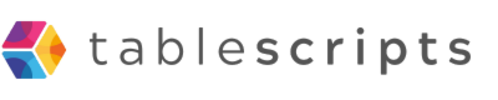Working with Airtable's API or integrating it with other tools often requires your Airtable Base ID-a unique identifier for each base. Many users find this step confusing, but it’s actually straightforward once you know where to look. This guide will walk you through several methods to quickly and reliably find your Airtable Base ID, whether you’re a beginner or an experienced developer.
The Problem
When you want to automate, integrate, or build on top of Airtable, you need your Base ID. Without it, API calls won’t know which base to interact with, and integrations like AppSheet or custom scripts can’t connect. Many users struggle to locate this ID, as it’s not displayed prominently in the Airtable interface. The result? Wasted time, failed integrations, and unnecessary frustration.
The Solution: Airtable + Custom Scripts
There are several reliable ways to find your Airtable Base ID:
- Via the URL: Open your base in Airtable in your web browser. Look at the URL in your address bar. The Base ID is the part that starts with app. For example, in https://airtable.com/appXXXXXXXX/tblYYYYYYYY/viwZZZZZZZZ, appXXXXXXXX is your Base ID.
- Via API Documentation: Click the Help button in the top-right corner of your Airtable base, then select API documentation. This opens a new tab with the API docs for your base. The URL of this page will be https://airtable.com/appXXXXXXXX/api/docs-again, appXXXXXXXX is your Base ID.
- Third-Party Tools: Some integration tools and apps (like EZ Exporter) let you paste your Airtable URL and automatically extract the Base ID and Table ID for you.
- AppSheet Integration: If you’re connecting Airtable to AppSheet, open the API documentation page for your base. The Base ID appears in the URL after https://airtable.com/ and starts with app.
For advanced users, you can also find the Base ID programmatically by using Airtable’s API or admin panel (for Business/Enterprise plans), but the above methods work for everyone.
The Results
- Seamless API integrations-connect your scripts, automations, or apps to the right base every time.
- Faster setup for tools like AppSheet, Zapier, Make, and custom code.
- Reduced errors and troubleshooting time when working with Airtable data.
- Increased confidence and independence when building automations or integrations.
Why This Works
Airtable’s architecture assigns a unique, consistent Base ID to each base, which is embedded in URLs and surfaced in the API documentation. By understanding where to look, you can always retrieve this ID without needing special permissions or technical expertise. This approach ensures compatibility with all official Airtable integrations and any custom scripts or third-party tools you might use.
Thinking About Doing the Same?
If you’re planning to automate your workflows, build custom integrations, or just want to unlock the full power of Airtable and Google Sheets, knowing how to find your Base ID is just the first step. Need help with more advanced scripting, automation, or troubleshooting? Contact us today-we’re ready to help you supercharge your Airtable and Google Sheets projects, no matter your experience level!
If you want to connect Airtable with other apps automate workflows or build custom integrations you will need to authenticate your requests. Historically this was done with an API key but Airtable has transitioned to Personal Access Tokens PATs for improved security. Here is how you can get your Airtable API key or token why it matters and what you need to know in 2025.
The Problem
Many users want to connect Airtable to external tools or custom scripts but face these challenges
- Finding the right way to authenticate API Key vs Personal Access Token
- Locating the place in Airtable to generate these credentials
- Understanding what permissions are needed for safe secure access
- Adapting to changes since API keys are deprecated and PATs are now required
The Solution Airtable plus Custom Scripts
To connect to Airtable via API follow these steps
The Results
- Secure modern authentication for your Airtable integrations
- Fine-grained control over which bases and actions your scripts or apps can perform
- Compliance with Airtable updated security standards
- Future-proof connections that will not break with API updates
- Peace of mind knowing your data is protected
Why This Works
Personal Access Tokens are more secure than legacy API keys because
- They can be scoped to specific bases and permissions reducing risk if a token is exposed.
- You can revoke or rotate tokens at any time without impacting your entire account.
- They align with industry best practices for API authentication making integrations safer and more reliable.
Using the correct authentication method ensures your automations and integrations work seamlessly and your data stays safe.
Thinking About Doing the Same
If you are planning to connect Airtable to other apps automate your business or build custom scripts getting your Personal Access Token is the first step. Need help with integrations scripting or automations Contact us today our experts can guide you through every step from token creation to building robust secure workflows in Airtable or Google Sheets.
Managing projects efficiently is crucial for teams of all sizes, and finding the right tool can make all the difference. Airtable stands out as a flexible, user-friendly solution that combines the simplicity of a spreadsheet with the power of a database. In this guide, you'll learn how to use Airtable for project management and why it's become a favorite for modern teams.
The Problem
Traditional project management tools often fall short in flexibility, collaboration, or ease of use. Teams struggle with:
- Scattered information across emails, spreadsheets, and chat apps
- Lack of real-time collaboration and updates
- Difficulty customizing workflows for unique project needs
- Limited visibility into project progress and bottlenecks
- Manual, repetitive updates that waste time
The Solution: Airtable + Custom Scripts
Airtable solves these challenges by offering a centralized, customizable workspace that adapts to your team's workflow. Here’s how to get started with Airtable for project management:
- Define Your Project Needs: Before building your base, clarify your goals. Are you tracking milestones, managing resources, or collaborating with clients? This ensures you choose the right template and features for your workflow.
- Choose a Template or Start from Scratch: Airtable offers robust project management templates-like Kanban boards, Gantt charts, and calendars-that you can tailor to your needs. Templates provide a quick starting point and can be fully customized.
- Customize Tables and Fields: Adjust tables for tasks, milestones, team members, and deadlines. Add fields for status, priority, dependencies, or any project-specific data. Use dropdowns, checkboxes, and attachments to capture all relevant information.
- Add Your Team and Set Permissions: Invite collaborators and assign roles. Airtable lets you control who can view or edit information, keeping sensitive data secure while promoting teamwork.
- Leverage Multiple Views: Switch between grid (spreadsheet), Kanban, calendar, and Gantt views to visualize your project from different angles. Kanban boards help track task progress, calendars show deadlines, and Gantt charts map out timelines.
- Automate Repetitive Tasks: Use Airtable’s built-in automation to send reminders, update statuses, or notify team members when tasks change. This keeps your project moving without constant manual updates.
- Integrate with Other Tools: Connect Airtable with Slack, Google Drive, or other apps to streamline communication and data sharing.
The Results
- Centralized project data accessible to all team members
- Customizable workflows for any project type
- Real-time collaboration and updates
- Automated reminders and task updates
- Improved visibility into project progress and bottlenecks
- Flexible reporting and analytics
- Reduced manual work and errors
Why This Works
Airtable’s unique blend of spreadsheet familiarity and database power means teams can quickly adopt it without a steep learning curve. Its customizable templates and automation features adapt to any workflow, from simple task lists to complex multi-phase projects. Multiple views let teams visualize progress in the way that works best for them, while integrations keep all tools connected. This flexibility drives productivity, transparency, and accountability across the project lifecycle.
Thinking About Doing the Same?
If you’re ready to streamline your project management and empower your team with a tool that grows with your needs, Airtable is a smart choice. Need help setting up your workspace or customizing it for your unique projects? Contact us today to get expert guidance and unlock the full potential of Airtable or Google Sheets for your next project.
TableScripts is a growing library of free, ready-to-use scripts designed to automate, enhance, and connect your workflows in Airtable and Google Sheets-no advanced coding skills required.
The Problem
Modern teams and businesses rely on tools like Airtable and Google Sheets for everything from project management to CRM. However, repetitive manual tasks, limited native automation, and the need for integrations often slow down productivity and introduce errors.
The Solution: Airtable + Google Sheets + Custom Scripts
TableScripts bridges the gap by providing plug-and-play scripts that automate common tasks, such as timestamping actions, syncing data between platforms, batch updating records, or generating custom reports. Users can select scripts, follow clear instructions, and quickly adapt them to their specific tables, fields, or workflows-unlocking advanced automation without expensive add-ons or steep learning curves.
The Results
- Save hours every week by automating repetitive actions
- Reduce human error and improve data accuracy
- Connect Airtable and Google Sheets for seamless data flow
- Empower teams to build custom solutions without coding expertise
- Access a growing library of scripts for evolving business needs
Why This Works
TableScripts leverages the scripting capabilities built into Airtable and Google Sheets, making automation accessible and flexible. With clear documentation and community-driven examples, anyone can implement powerful automations-turning manual processes into efficient, reliable workflows.
Thinking About Doing the Same?
If you want to supercharge your Airtable or Google Sheets setup, or need help building custom automations, contact us today. We’ll help you unlock the full potential of your data and workflows with TableScripts.
If you use Airtable to manage files and images, you may have encountered a frustrating limitation: attachment URLs expire after a short period, breaking links and disrupting workflows. In this article, we’ll explain why this happens, the impact on your business, and how you can generate permanent, auto-updating links-so your files are always accessible.
The Problem: Expiring Airtable Attachment URLs
Airtable stores files in attachment fields, generating a unique download URL for each file. However, these URLs are designed to expire after a few hours for security reasons. This means:
- Links shared externally will stop working after a short time.
- Embedding images or documents in websites, apps, or reports becomes unreliable.
- APIs and integrations that rely on static URLs break, requiring frequent manual updates.
- Exported CSVs with attachment links become outdated quickly, making data sharing cumbersome.
This limitation disrupts public file hosting, content sharing with clients, and automated workflows that depend on stable links. Many users have found their processes broken overnight, scrambling for alternatives or temporary workarounds.
The Solution: AirLink, Our Tool to Generate Permanent Links
Our solution is simple: we provide a tool that generates permanent, auto-updating URLs for your Airtable attachments. Instead of worrying about expiring links, you get a stable URL that always points to the latest version of your file-no matter how often Airtable refreshes its underlying links.
- No technical setup required-just connect your Airtable base with an Access token.
- Works seamlessly with your existing workflows, websites, and integrations.
- Permanent URLs update automatically whenever your files change.
- Enjoy reliable, fast access to your files-anytime, anywhere.
With our platform, you can focus on your work, not on chasing broken links or updating spreadsheets.
The Results
- Permanent, shareable links for all your Airtable attachments
- Seamless embedding of images and files in websites, apps, and reports
- Automated updates-no more manual link refreshing
- Improved collaboration and client experience
- Peace of mind knowing your links won’t break
Why This Works
AirLink acts as a smart proxy between Airtable and your users. It fetches the latest valid attachment URL from Airtable and serves it through a stable, permanent link. This means you never have to worry about expiring URLs again-your links just work, every time.
Thinking About Doing the Same?
Don’t let expiring Airtable URLs slow down your business. Create your free account today and start generating permanent, auto-updating links for your Airtable attachments. Ready to streamline your workflows and keep your files accessible? Contact us now to get started or to discuss your Airtable and Google Sheets projects-we’re here to help you succeed!